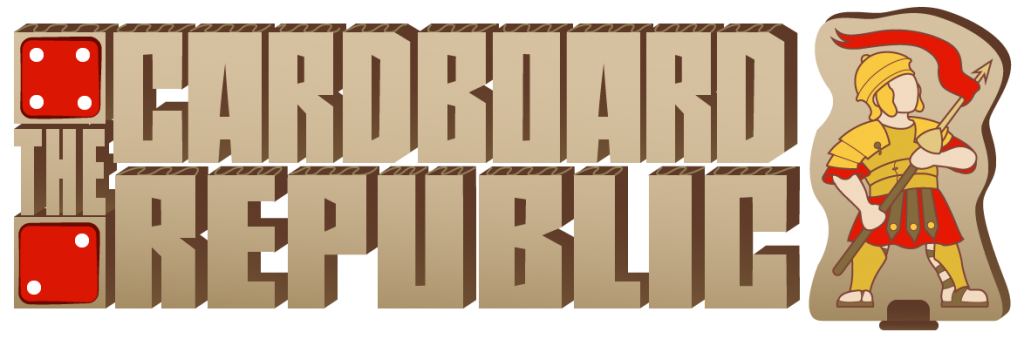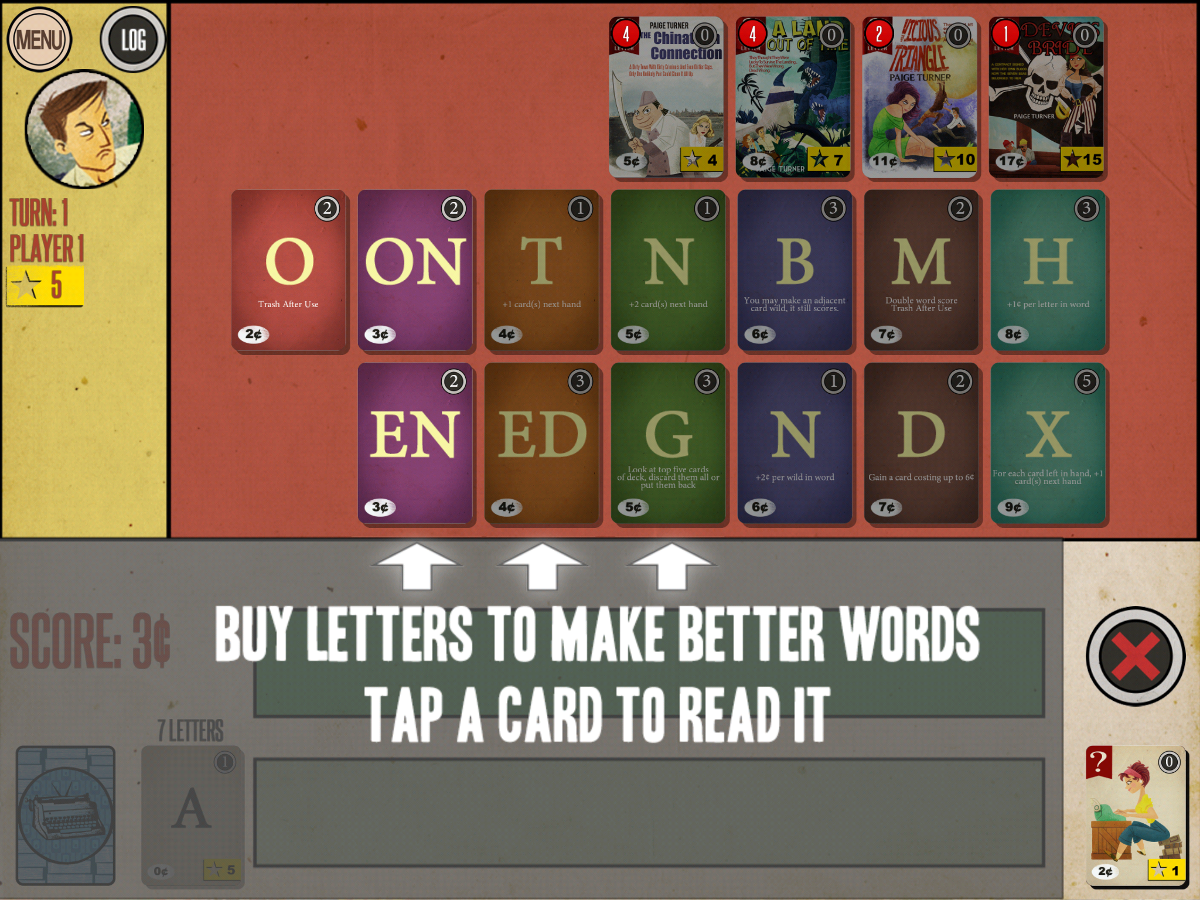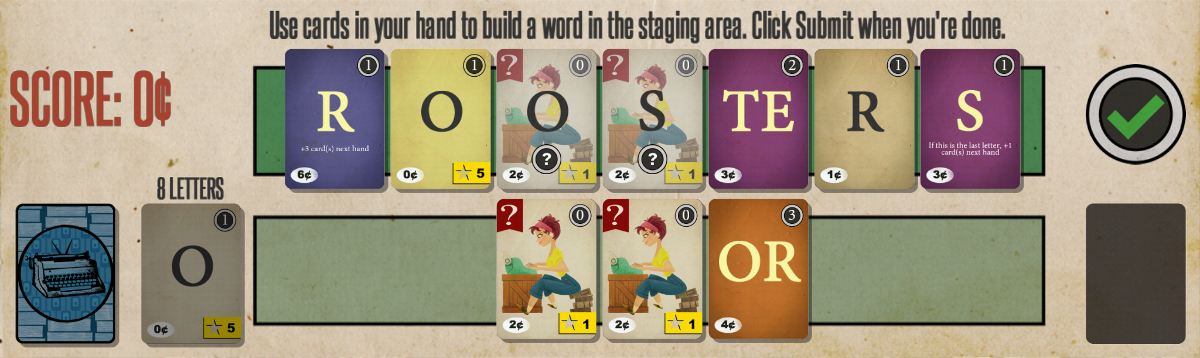![]() As interest in board games continues to rise, so too does the interest in exploring new ways of playing those games. One such way is through digital ‘ports’ of those games – translating them PCs, consoles, phones, and tablets.
As interest in board games continues to rise, so too does the interest in exploring new ways of playing those games. One such way is through digital ‘ports’ of those games – translating them PCs, consoles, phones, and tablets.
While digital versions may not exactly replace the feeling of a physical board game, many add subtle tweaks that such as for solo play, campaign modes, online competition, or simply as a more portable way to enjoy the game. This is new territory to explore. Welcome, to the Pixel Provinces.
![]()
Being a writer and editor by trade, and a linguist by degree, I’m big on words. I spend most of my time thinking about words, in fact. When I’m not writing or editing, I’m usually reading.
On the gaming side, I come from a long history of card games. Lacking the necessary time commitment to play many CCGs anymore, I’ve become a huge fan of deckbuilders instead.
So what do you get when you put those two interests together?
Paperback.
The Game
If you’re not familiar with Paperback, the premise is simple: each person is an aspiring writer hoping to get a leg up on the competition. Each turn you draw letter cards, use them to spell words and get points, and use those points to buy more letter cards. At the end of the game – which is triggered by buying a certain number of wild cards – the player with the most fame points wins.
To accrue fame, you’ll need to buy wild cards or earn other letters by spelling words of a certain length. To get good at the game, you’ll need to balance those purchases. Do you buy lots of high-value letters and save them up for an expensive payout? Or do you try to race your opponent to the final publication with lots of cheaper wilds before they can score outscore you?
These are the types of basic yet rewarding decisions you’ll need to make in Paperback.
In practical terms, however, these decisions are admittedly secondary when factoring your chances at winning. The truth is, if you can spell better words than your opponent, there’s a good chance you’ll win.
Tutorial
If there’s one count against the digital version of Paperback, it’s the tutorial and rules presentation. Many great digital games throw you into a tutorial right away, or let you choose that option from the main menu. Paperback instead merely has a “How to Play” button on the main menu, which gives you the most rudimentary of rules walkthroughs necessary to get started.
What it doesn’t tell you is that you’ll receive a quick tutorial when you fire up the game for the first time.
…And the second time.
…And every time after that until you turn it off in the options menu.
It’s not a huge strike against the app, but defaulting to an explanation at every playthrough gets old fast. The decision to do an opt-out tutorial versus an opt-in one is surprising too, especially when there are so many examples of great tutorials out there to emulate.
Fortunately, the rules are quite concise, and does only take a few moments to learn. Every card (except wilds) is worth a certain number of points, and when you make a word from your hand of letter cards, you total up the number of points on the cards you’ve played. Then you spend them to buy new cards. Those go into your discard pile, which you’ll be able to draw when your deck runs out and you’re forced to reshuffle. On your next turn, you’ll do it all over again.
Some cards have special abilities, like doubling the point value of another card or letting you draw more cards on the next turn. These are especially important in maximizing your score, as well as helping diversify Paperback’s lightweight strategy.
After a few rounds, you’ll have enough higher-scoring cards to buy a wild or two and start building up your fame. Each stack of wilds has a different price – the higher the price, the more fame you receive. When two of these piles are empty, the game ends and players total their fame points.
App Presentation
Once you learn the basics, Paperback’s worthiness as app unfolds like a good book. The straightforward mechanics of the game make the tap-and-drag interface a cinch to use. Just drag your cards onto the table, reorganize them as necessary, and hit the green check mark when you think you’ve made the best word you can. And at any time you can also tap-and-hold on a card to take a closer look.
Paperback also falls into the more forgiving side of the word game spectrum. That is, if you make up a word that doesn’t exist, you get to try again. On the one hand, this gives players the capacity to expand their vocabulary and provides the means to actually compete against more verbose wordsmiths. On the other, this highlights a perennial problem with digital word games, where you can try as many words as you want against a built-in dictionary until you find an ideal choice.
(Personally, I try to only submit words that I absolutely know will be accepted, just so it’s a bit more like playing a real person.)
Speaking of which, Paperback should also be recognized for its enjoyable solo play implementation. The AI in the game chooses its words quickly, and the different levels of AI difficulty actually seem to scale in intelligence. The harder difficulties will throw out some really impressive words and put their wilds to great use to maximize points – even if it does make some questionable upgrade choices from time to time – giving you plenty of entertaining gameplay that’ll evolve with experience.
This also turns out to be an important asset in terms of competition, as localized opponents are the only current option at the moment.
All in all, the app interface of Paperback generally stays out of your way – which is great. It doesn’t make you jump through hoops to start a new session, waste time with fancy animations, or make it hard to find the options you want. Its minimalist approach simply lets you play the game.
And isn’t that what game apps are ultimately for?
Verdict
Despite the unremarkable tutorial, Paperback is a great app, and it’s easy to get more than $3.99 worth of play from it. It’s a simple implementation of a relatively simple game that has a huge amount of replayability (as most word games do).
Pass-and-play with up to three other players makes it an amiable choice for local matches, though online play would be a highly welcomed addition to increase its appeal further – something they’re supposedly working on for a future update. Still, when you want to play a game against the AI, all you have to do is fire it up.
Paperback is an affable word-centric deckbuilding challenge where so much of its enjoyment resides in deciphering which words you can use each turn when half of the letters you may want aren’t even there. The challenge inherent in Paperback, the solidly scaling AI difficulty it offers, and the easy-to-use interface make this unassuming little app a soft-spoken winner.
Spread the word!
Paperback is available for Apple iOS and Google Android.
![]()
Dann Albright is contributing writer with an enthusiasm for games both physical and digital. He can be best reached via Twitter.
Feel free to share your thoughts with us over on our social media pages!